Choosing the right online booking system for you
This is a question I have heard time and again. "How do I find the best system for me?"
There are so many booking systems out there, it can be impossible to choose between them. All of them claim to be the best at everything, and to be the simplest, easiest thing to use imaginable.
Then, three months down the line, you find yourself neck deep in admin, with a horrible, unwieldy platform that barely does half the things it promised, and it can take hours of fiddling to work out how to do even the most basic tasks!
Here's a handy list of things worth checking with any booking system you are considering:
How easy is it to create and edit activities/ events/ lessons?
Can you easily set up a new activity/ event/ lesson and adjust it? Creating and adjusting your schedule and offering is always going to be an ongoing tsk, so whichever system you use, has to be quick and easy! It should also be mega customisable.
- Can you add and change dates quickly?
- Can you add group price points?
- How customisable is it?
- How clean and simple is the flow?
- Can you provide useful information to customers like: when to arrive, what to bring, where to go?
- Can you add optional extras like gopro footage of the activity, or keeping the equipment for the day?
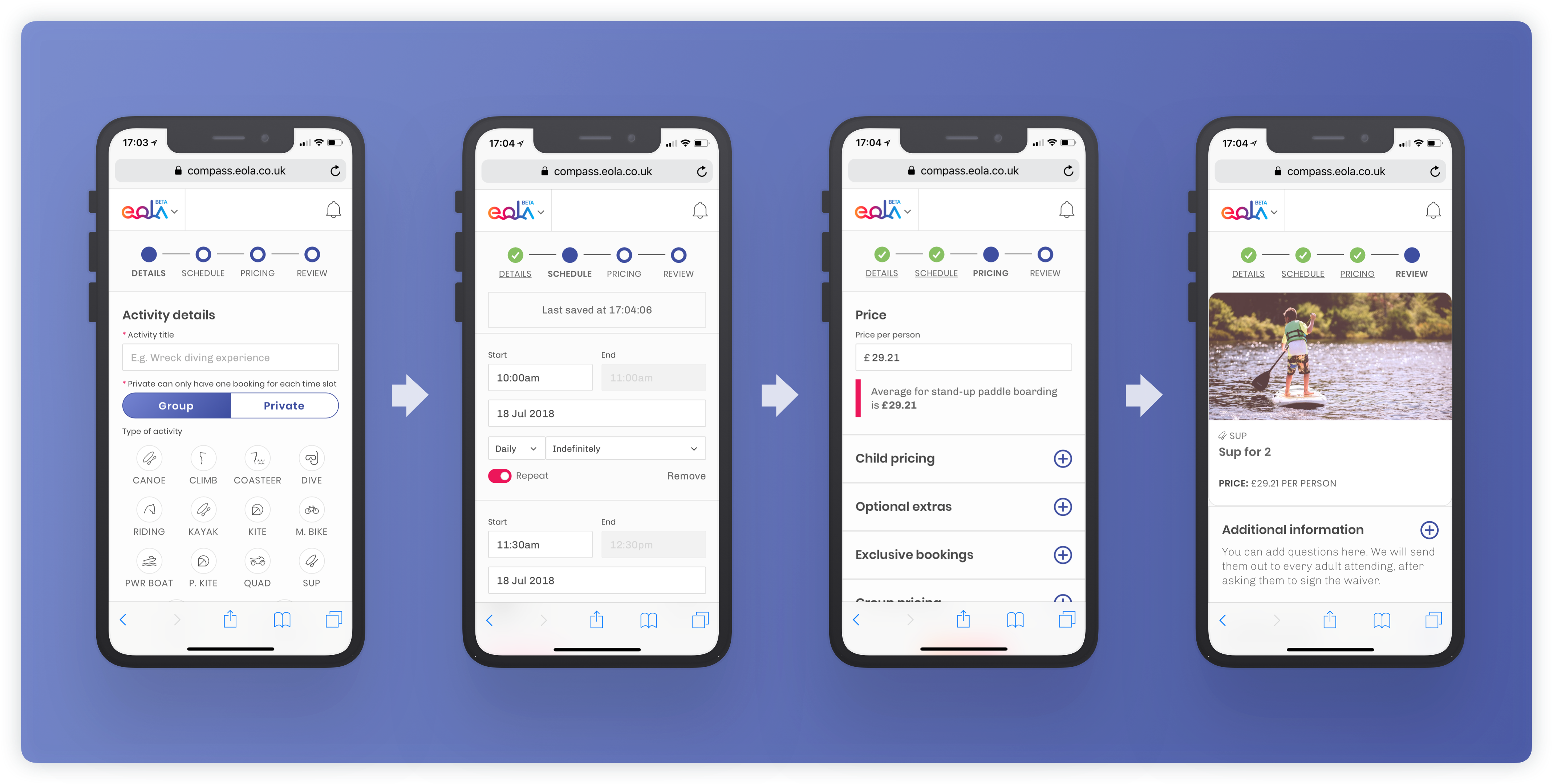
How easy is it for customers to book with the widget / fancybox / whatever it is the booking system offers?

This is the bread and butter of any system. Your goal is to make it as easy as possible for customers to book your activities on your website. Customers are easily bored, and if a flow is confusing there’s no change they'll complete their booking!
So, it should meet the following criteria:
- Super quick checkout flow
- Clean, simple, beautiful design
- Absolutely no login requirement to complete booking
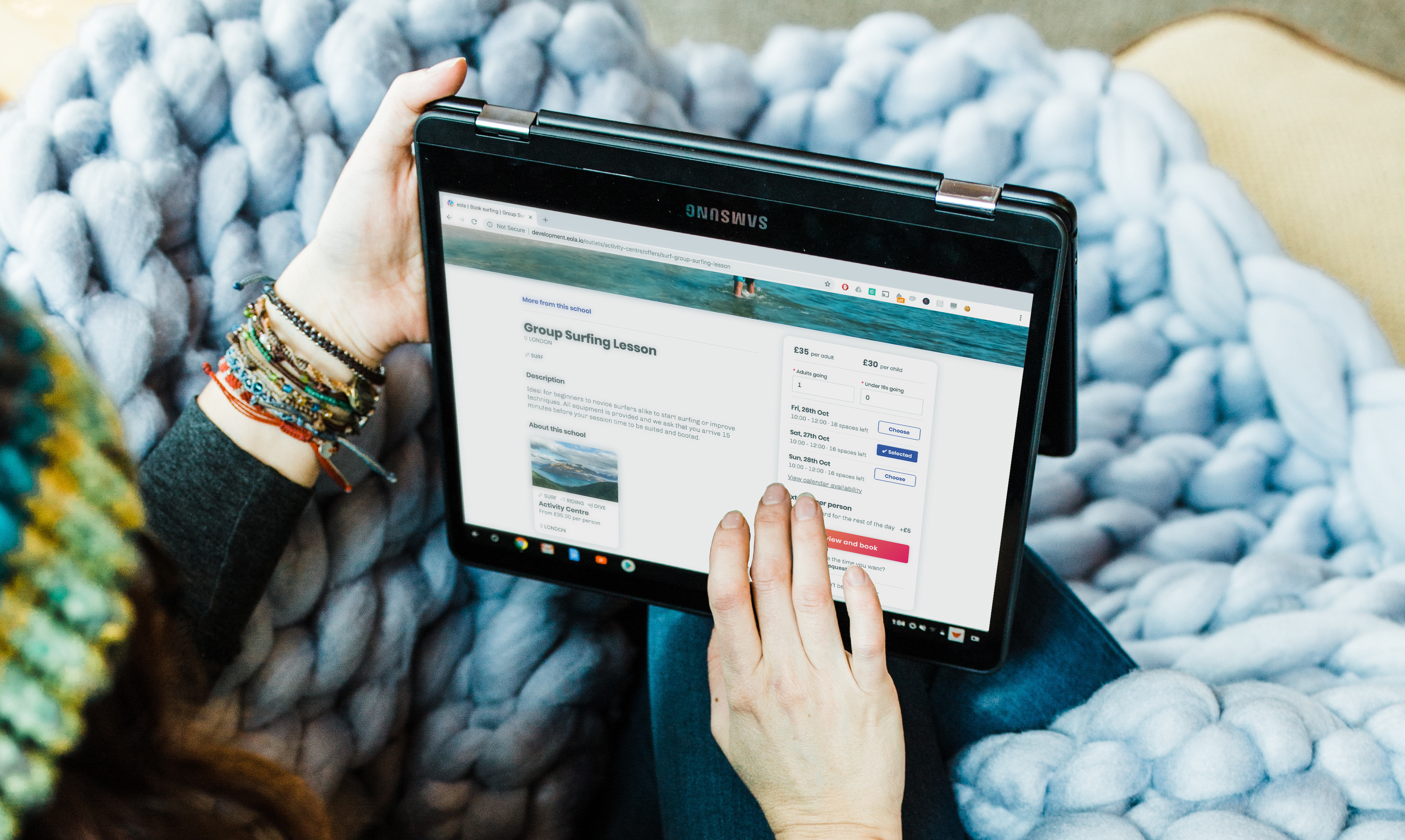
How mobile friendly and fast is the platform?
More than 70% of booking platform use in 2018 is on a mobile device, in a poor internet environment. You need the booking platform to stand up to that. Whatever platforms you look at, make sure they work nicely and quickly on mobile, without causing you to rip your hair out! The worst thing would be setting up with a system, and finding it cutting out when you’re on a beach, or in a field, desperately trying to get it to do basic tasks. Now imagine your customer experiencing that...
It's 2018, and every booking system should be designed to be perfect on mobile, and there’s no excuse for a slow platform.
Not just that, but you need a booking platform that you can set up quickly and easily, and doesn't have a painful learning curve that leaves you struggling to work out what to do.
- How quickly can you set the system up?
- How responsive are the support team when you need help?
- How quickly do they develop new tools and features to support you?
- Do they listen to you when they are choosing what to develop?

Customer & team management and other features
Great, so hopefully you have gone through the above, and found a platform that does all of those things well! Brilliant! 🎉🎉🎉 But..
You need to make sure it does the other things you need well, otherwise you may find yourself needing a bunch of different platforms to manage your business.
Some features we think are suuuuuper important (but may not be to you!)
Trust and safety
- Does the platform offer custom waivers, to ensure any customer who books has signed all the right docs before they arrive?
- Does the platform allow automatic trust and safety questions (i.e. Have you done this activity before? Do you have a heart condition?) to make sure you know who is coming, and if they are suitable for the activity
- Are children treated specially - to make sure adults are signing waivers on their behalf, and that their informations is treated with extra security
Team management
- Can you manage your team on the platform?
- Do they have their own calendars?
- Do they get notified when they're assigned activities?
- Do they get agendas before their lessons so they know who is coming when?
Customer management
- Do you have all the information you need close to hand for each customer?
- Can you add notes to customers that are readily visible for instructors?
- Do they get notifications and emails about their booking to ensure they turn up at the right time, in the right place, with the right equipment?
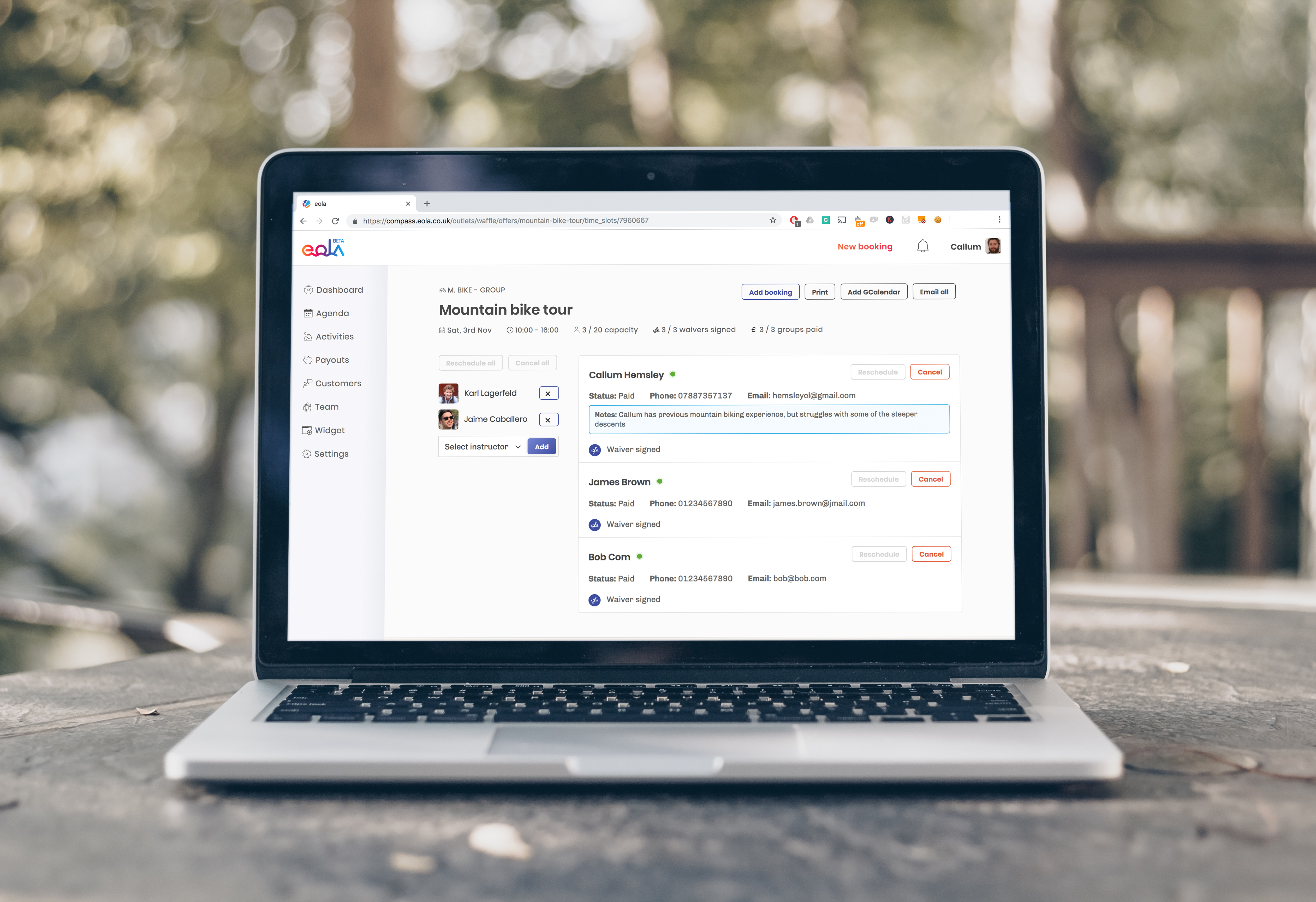
Hopefully this has provided you a helpful way to think about choosing your perfect booking system!
Of course, we would love you to include eola in the list of those you check out. Our platform is the fastest and most mobile-optimised (based on impartial google review) in the industry. It is also built around the entire idea that anyone should be able to set it up and use it easily in less than thirty minutes, without having to read a dozen guides! So, we believe we genuinely are the simplest to use.
We have already seen the businesses who switched to our platform from others have seen great revenue boosts from our highly optimised customer booking flows, mobile effectiveness, and load times. Alongside that, we have a 100% 5-star review rating, which is pretty cool!
Naturally though, we highly recommend you check out a few platforms to find the right one for you! There's no such thing as one platform perfect for everyone.
Here's a few to get you started:
Tip: don’t enter any bank information on any during the trial phase until you are sure that one is right for you! That way, you won’t have any lurking subscriptions you forget about
Next article: eola is now international
